In case you have missed them, recently we have been going through the Adobe Creative Suite and putting together posts that would assist our readers in creating their own personal toolbox of resources. We hope we have managed to help you get a handle on the various programs and get the most out of them through hundreds of helpful add-ons. With two down, we are moving right along to the next installment, the Ultimate Illustrator Toolbox. Given the popularity of the Adobe’s two main powerhouses, Photoshop and Illustrator, we felt it was about time that we offered up the illo side of the coin and put the AI builder together.
Read more…
All posts in Illustrator
The Ultimate Illustrator Toolbox
A newbie guide to character illustration

If you have ever seen any bright, cute characters and wanted to make your own but never knew where to start; then this is the guide for you. There are hundreds of fantastic tutorials by designers and artists on making characters but I remember when I first started out, it all seemed overwhelming and quite confusing with not much explanation on how to do simple things.
With a few years experience behind me I wanted to take some time to go over how I do things, remember there is no right or wrong way to go about this, it’s all about personal preference. But this is what works for me.
Read more…
Create a Classic, Sailing Ship in Illustrator CS5
In this tutorial I will show how to create a sailing ship illustration with a story book style, using the Gradient Mesh to make the cloth of the boat’s sails. I will also use the Gradient Mesh to colorize the wooden parts of the boat. Then, the Scribble filter and the Brushes application will be used to create the sea. Finally, I will show you how to use a mask to create a fog effect around the illustration.
Read more…
How to Make a Colorful, Environmental Slice

This tutorial is about creating an earth slice that looks like a piece of cake. When doing such “environmental” illustrations it’s kind of hard to stop adding details. The first twenty four steps are about creating the slice and another thirteen cover the rest. The process of adding the details are covered at a quicker pace, as this is where you should add your own illustrative style. Have fun!
Read more…
How to Use The Pencil Tool and The Paintbrush Tool to Pimp Your Picture

In this tutorial, I will use a treasure chest for a quick Adobe Illustrator CS4 tutorial to show you how to polish a simple picture with mostly the Pencil Tool (N) and the Paintbrush Tool (B). I won’t focus here on the aspects of perspective or drawing skills. The tricks and techniques can be used in any other pictures, that later can be put on a colorful website or blog.
Read more…
How to make in Adobe Illustrator a logo icon using dots shape
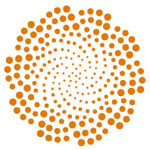
Many good looking abstract logo icons are made lately from dots or dots shape. In this tutorial is described an easy way to achieve something similar using Blend and Rotate tool from Adobe Illustrator. First of all, you need to play a bit with paths (used like splines) and shape (circle) blend tool. Use 2 different circle shape size, and blend them with wanted steps.
Read more…
100 Best Illustrator Tutorials of All Time (From Newbie to Pro)

Adobe Illustrator is the most powerful vector software on the planet, and whether you’re using it alone, or in a workflow with other tools such as a 3D program, Photoshop, InDesign, or something else, it can be a great asset to any designer’s arsenal. However, Illustrator is also one of the most daunting programs to learn how to use, with a vast array of tools and features at your fingertips. Some high quality tutorials will go a long way to easing the process, and get you up and going on your own vector creations.
In our sequel to the Best Photoshop tutorials of all time, today we have the 100 best Illustrator tutorials ever created and showcased on the web. Whether you want to learn the basics, or something a bit more advanced, this list has it all, from vector characters, icon tutorials, coveted infographic tutorials (which are in high demand), or graphic-design illustration tutorials.
Read more…
Best of the Vector Web – September 2010

As you know, each month, we search the web for the best vector-related content and showcase it here for you all to enjoy. This month, we found some really great tutorials on vector perspective drawing, dimensional button creation, and silk screened promotional material. Grab your quick dose of colorful vector inspiration, downloadable freebies, interesting articles, and more. September was another vector month with loads of quality material to peruse.
Read more…
35 Hand-Picked Illustrator Drawing Tutorials From 2010
Adobe Illustrator is a powerful tool to help designers produce high quality digital drawings. Once you created a sketch on paper or your tablet, you can use Illustrator’s tools to turn sketches in a vivid, beautiful illustrations. In this post we present some fresh tutorials for mastering your drawing skills in illustrator.
Read more…
Create a Blackberry Torch Using Photoshop and Illustrator
In this tutorial, we will draw a highly realistic blackberry torch using Photoshop and Illustrator. We’ll use Photoshop for basic shapes and shading and Illustrator for more complex shapes. Let’s get started!
Let’s start by creating the basic shape of the phone. There are many methods to do this. I always find it easier to use a basic shape and modify it. In this case, I start by creating a rectangular shape with color #afacac then add some points, remove unneeded points, and modify its handle. See image below to see how I did it.
Read more…





 Loading...
Loading...
Noel Battiston: Nice collection of brochures, these are awesome designs! I'm looking f...
applesweb: i am really studying on how to “make a website look pretty”. well, tha...
LTR: Thx!...
Andrew: combining jquery with wordpress make beautiful blog that i ever see :)...
entertainment: great website design.. creative work ... thank you.....