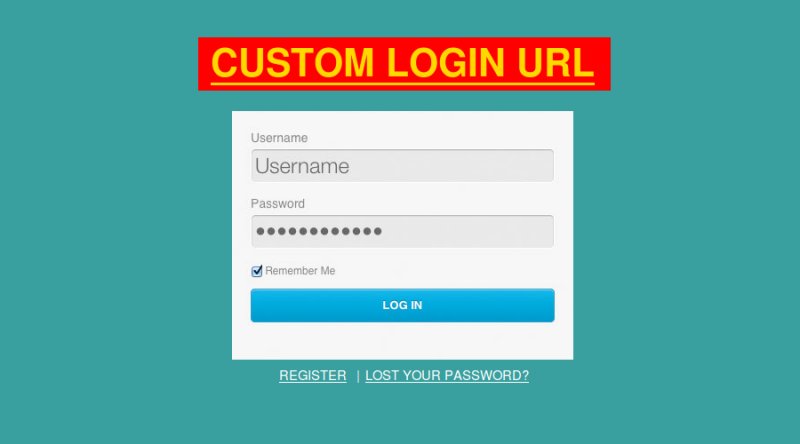WordPress is one of the most powerful Content Management Systems of the current time. It offers you so many features that you can not resist yourself to use it. It is the most commonly used development tool around the globe. It empowers almost one-third of the new web developments. Despite its popularity and success, one can not claim it to be 100% flawless. Nothing is perfect, there remains a scope for improvement always. However, the wordPress community keeps on working for its improvement continuously.
Every time you install WordPress it generates the default login URLs. A lot of expert web designers consider changing these login URLs with their preferred URLs. In this article, we will learn about adding custom Login URL in WordPress.Before we move forward let us try to know why we need a change in the login URL?
Why change the WordPress Login URL?
To Protect from Hacking Attacks:
Protecting your Website from Getting hack is the most important factor which triggers the need to change the login URL. The default login URL may cause some security issues in your site. Changing the login URL avoids the brute force attracts on your site. A brute force attack is something like a “Hit and Trial” method. It involves the guessing of right combinations for your login details. The hackers get to know easily by your login URL that you are using WordPress. In WordPress “Admin” is your username by default and hackers know this fact, if you have not changed it to something unique the only thing they are left with is to guess your password.
The default login URLs make your site more vulnerable to hacking attacks. Even if the hackers could not make it crack your username and password, they are wasting your server’s resources by using a lot of bandwidth in their attempts which may cause a downtime for your site.
To reduce the vulnerability:
WordPress is a great tool for the developers and its popularity has gained it a huge number of users. It has a large community support which keeps on working to improve its security and fix any loopholes. In case, any possible security issue is found it instantly bursts into a news in the web world. The hackers can easily identify your WordPress site with the default login URL and can make the maximum use of that security issue to hack your site. By changing the login URL you can avoid these kinds of situations easily.
How to Change the Login URL:
If you are using WordPress then you must be aware of the fact that at the time of installation it creates two default login URLs.
These two URLs are:
wp-admin.php
wp-login.php
Now, if you want to change these login URLs then you can take the help of a WordPRess plugin. There are a number of plugins like Custom Login URL, iThemes Security, WPS Hide Login, and much more, which enables you to change the default login URLs. You can use any plugin you want depending upon your requirement and comfort level. Do not forget to take a back before making any changes to avoid any accidental issue.
Let us see how you can change the Login Url using WPS Hide Login plugin. It is a very lightweight plugin and enables you easily change the login URL. It provides the flexibility to change the URL to anything of your choice. It just intercepts page requests and does not change or rename any files in the core.
Installing WPS Hide Login :
It is as simple as adding any other plugin to your WordPress site. Just go to the WordPress Dashboard.
Click on “Plugins”
Click on “Add New” and search for WPS Hide Login .
Once you find it Just install and activate it.
After that just go to the “Settings” Click on “General” and go to the WPS Hide login and change the default URL to anything you want. Put your preferred URL like mysite.com, in the text box and click on save changes. You have done with it, isn’t it supremely easy?
Make sure you have noted down your URL as after changing the wp-admin directory and wp-login.php page will not be accessible. If you want to bring back your site to its previous state the just deactivate the plugin.
This is how you can change your WordPress login URL. Besides that, you can also customize the whole login page to ensure more security for your site. It is totally up to you how much you can minimize the security risks. Generally, hackers do not attack a site that is popular but they choose the one that is more vulnerable. If a small step taken by you can strengthen your security and avoid any hacking attacks then why don’t you just go for it?
About Author:
Kerin Miller is a WordPress expert, associated with Stellen Infotech, and has a lot of experience in providing Custom WordPress Development to the global client. She has delivered numerous range of quality products related to this. She has a strong passion for writing useful and insights about WordPress tips and tricks.