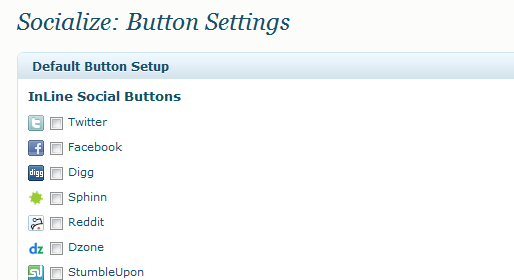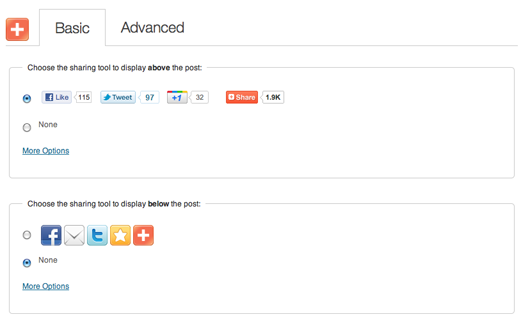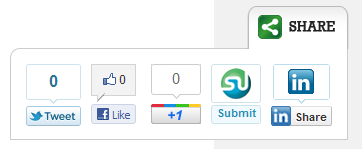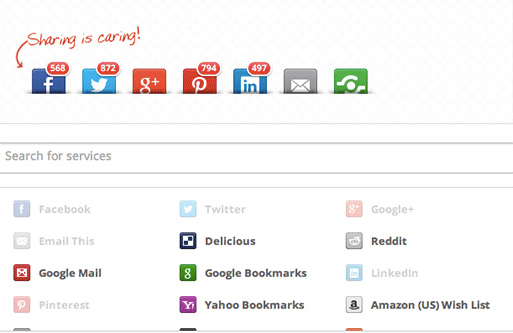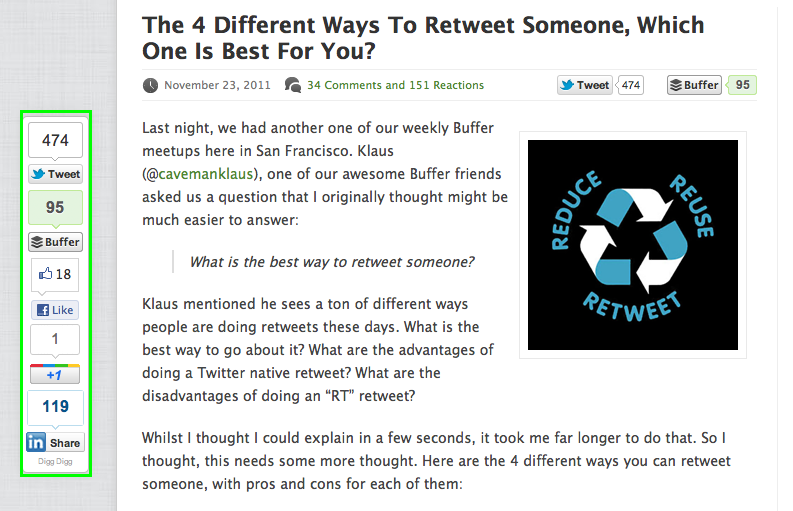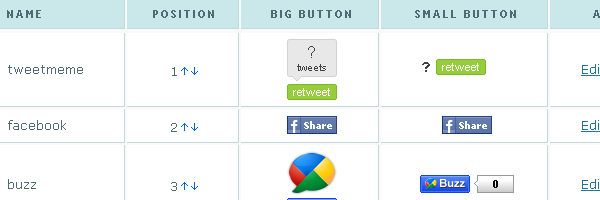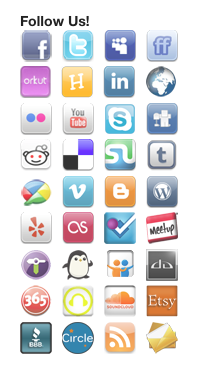We know, how popular a blogging platform WordPress has become. WordPress is a Content Management System, which enables the users to create amazing blogging websites even without knowing a single thing about programming and web designing. You can use this platform to create wonderful websites and place modules on web pages. In fact, it acts like you scrap book – easy to use.
You must surely be wondering what makes WordPress so popular? Well, the most obvious reason I see here is that it is one of those few website creators, which allows you to optimize your WP blog for search engines, almost up to 90 percent. However, in addition to this, it also provides the users to use various plugins that enhance the social media efforts. Following is the list of 10 most popular WP social media plugins.
1. Get Social
Get Social is an easily customizable floating bar, which helps you to make it simpler for your readers to share your article on different social media platforms. With this plugin, it is no more rocket science for a reader, without any programming knowledge, to share your article or content on social media websites. There are no widgets and ugly buttons to be installed – just a floating bar.
2. Socialize
Place your sharing widgets and buttons any place on the page you like, with this nifty WordPress plugin. Use this plugin and make your content more sharable plus make your post look exceptionally good. It also gives you some sexy widgets dotted around the place, just like a real professional would be able to do.
3. AddThis
This plugin allows you to pair your sharing buttons with your publisher analytics. Wow! Isn’t it? Obviously, this will make your post easily sharable, without having you focus on the design edge. However, you can not expect that aesthetic beauty from this plugin, however, it is definitely helpful when it comes to sharing the content on social media sites.
With this plugin, you can access a sharing bar full of buttons. The greatest advantage of this plugin is that it acquires only a small space of your entire screen. Now, you need not worry about how these small widgets will look like and will it help. It is obvious that people know everything about social media widgets and size doesn’t really matter here. It is recommended that you try this plugin for sure.
-This is only a sharing button that can be used on your blog. This is yet another floating bar allowing your readers to easily share, comment and follow your blog on different social media platforms
6. Follow and Subscribe Button
If you want your reader to follow you on twitter or subscribe your post, install this plugin. It is definitely one of the best WordPress Social Media plugins. In fact, people can also sign up to read your posts. Looks like a great enhancement for your social media effort.
7. ShareThis
If you want your reader to share your article or content, this is the best possible tool to use. It involves certain analytics and allows massive sharing. In fact, you can access ample of different displays for your widgets. You get an extensive range of icons and widgets to choose from and you have all the liberty to pick the one that best suits your website.
8. Sharebar
Just the name suggests, it allows easy installation of sharing bar. It is an extremely easy way for those bloggers who wish to share their content on various social media sites without having to put a lot of efforts. In fact, it is really great, for you also get to change and personalize the buttons on the share bars.
Your social sharing button that allows you to combine a sharing sidebar with the left side of the screen. You can make your readers share your post with other social media websites and search engines. Gets you going on reaching a large audiences.
Just like others, even this is a WordPress plugin which is ideal for making your post easy sharable. With this plugin, you can make your readers easily follow your blog and share it on several social media websites.
Autho Bio:
Daniel Rusling is a passionate writer associated with VITEB, an Indian web design company providing complete web & mobile solutions. He writes content on responsive design, WordPress Development and mobile app development related topics.